How speedy is SPDY?
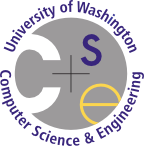


Epload
We release our tool, Epload (short for emulating page load), that emulates the page load process for folks who are only interested in running network experiments while hoping to preserve authenticity of the page load process. Epload is built on top of WProf. Compared to browsers, Epload provides the following benefits.
- Epload performs deterministically in computation so as to save lots of repeated experiments. Without Epload, lots of repeated experiments are required to statistically reduce the impact of variability in computation.
- Epload made it easy to play with advanced SPDY mechanisms (prioritization and server push).
Epload works as follows. It first records the dependency graph of a Web page while loading the page using our WProf tool. Then, it converts the logs output from the WProf tool to the dependency graph in the JSON format. Next, Epload replays the dependency graph. It walks through the dependency graph from the first activity, that is loading the root HTML. When it encounters a network activity, it makes request to the corresponding URL; when it encounters a computation activity, it waits for the same amount of time that computation takes (informed by the dependency graph). Every time when it completes an activity, it checks whether it should trigger dependent activities based on whether all activities that a dependent activity depends on are finished. It keeps walking through the dependency graph this way until all activities in the dependency graph have been visited.
Below, we focus on the replaying process of Epload. We provide hundreds of dependency graphs that we recorded (on a 2GHz Mac) to get started with. To record dependency graphs on your own, please refer to the WProf page and read the "Dependency graph" section below.
Download
Epload source code (42.8KB; written based on node.js).
Be sure to download and install node.js before running Epload.
Our code depends on a node.js module, SPDY, which is a SPDY server.
Be sure to install it (npm spdy) before running Epload.
Usage
The Epload code is under epload/emulator/; the HTTP client is under epload/client_http/; and the SPDY client is under epload/client_spdy/ which is implemented based on the SPDY/3 spec.
As an experimental tool, the SPDY client does not include the protocol negotiation phase.
To run the code, enter the Epload directory:
$ cd epload/emulatorThen, run the code
$ node run.js [protocol] [dependency graphs]
[protocol] is either http or spdy.
[dependency graphs] is the directory that stores the dependency graphs of Web page loads.
Epload will sequetially emulates Web page loads of which the dependency graphs are stored in this directory.
To test out Epload on your machine, type node run.js http tests.
If you are able to see messages like ===== [loaded the i-th page] timestamp, it means that Epload works correctly.
node run.js spdy tests won't work, since our test server only enables HTTP, not SPDY. It requires rewriting hosts (to ones on which SPDY is enabled) in *.json files to test SPDY.Epload allows simple configurations to test out domain sharding, prioritization and server push strategies, and hypothetically varied computation.
This is done by configuring the options variable in file run.js.
Domain sharding
domain_sharding_type in the options variable configures the type of domain sharding to use.
0No domain sharding (a single TCP connection is used to fetch all the objects of a Web page).1Domain sharding by full domain (one TCP connection per full domain).2Domain sharding by top-level domain (one TCP connection per top-level domain).
Prioritization
priority_type in the options variable configures the type of prioritization strategies to use.
0No prioritization.1Chrome's prioritization strategy (HTML > JS, CSS > others).2Our prioritization strategy (Prioritizing by depth in a dependency graph). When this prioritization strategy is used, the max and min of priority levels need to be configured.priority_lmaxrepresents the highest priority (no less than zero);priority_lminrepresents the lowest priority (no more than seven).priority_lmaxshould be no more thanpriority_lmin.
Server Push
server_push_type in the options variable configures the type of server push to use.
0No server push.1Push everything.2Push by depth in a dependency graph (used by us). When this server push strategy is used,server_push_depththat represents the depth to push needs to be configured. We find that pushing depth 1 is good in balancing latency and pushed bytes.3Push by embedding level (used in mod_spdy).
Varying Computation
alpha and beta in the options variable configure the length of each computation activity relative to the captured length.
A computation activity (e.g., evaluating a JavaScript) will take alpha * original_time + beta amount of time where original_time is the captured time that this activity spent.
alpha : 0.5, for example, means that CPU speed is doubled.
Dependency graph
To get started with Epload, we provide a few dependency graphs that we recorded. Below, we show steps to set up the dependency graphs and experiments.
- Have a client and a Web server at hands.
- Download Web objects (277MB) to the Web server.
- Download the dependency graphs (787KB) that will be used to load the Web objects and put them in a directory on the client.
- Rewrite URLs (
hostandpath) in the dependency graphs and point them to the path that serves Web objects on the server.hostandpathare fields of each child of the"objs"field in the dependency graphs. - Run Epload with HTTP to check whether rewrites are done correctly. For example,
node run.js http path_to_graphs/58.com_/and look for messages like===== [loaded the i-th page] timestamp - Install a SPDY server on the Web server. We recommend to use mod_spdy.
If mod_spdy is used, be sure to enable no-ssl SPDY by adding
SpdyDebugUseSpdyForNonSslConnections 3to thespdy.conffile under Apache's mods-available directory. If other SPDY server is used, be sure to configure accordingly to use no-ssl SPDY and SPDY/3. - Run Epload with SPDY to check whether SPDY is properly set up. For example,
node run.js spdy path_to_graphs/58.com_/and look for messages like===== [loaded the i-th page] timestamp - To measure page load times, either look for
=== [page load time] timestamp(in milliseconds) messages, or time the run of Epload when initiating Epload using another script.
Example
Here, we show an example of the dependency graph.
In this graph, we have two Web objects with ids r1 and r2 where r1 is the root HTML while r2 is a JavaScript.
Web object r2 is triggered 200 milliseconds after HTML parsing started, and therefore we say that loading r2 depends on parsing r1.
{
"objs": [
{
"id": "r1",
"host": "wprof.cs.washington.edu",
"path": "/spdy/tool/tests/obj_100K-1.js",
"when_comp_start": 1,
"download": {
"id": "r1_d",
"type": "download"
},
"comps": [
{
"id": "r1_c1",
"type": "evalhtml",
"time": 500
}
]
},
{
"id": "r2",
"host": "wprof.cs.washington.edu",
"path": "/spdy/tool/tests/obj_10K-1.js",
"when_comp_start": -1,
"download": {
"id": "r2_d",
"type": "download"
},
"comps": [
{
"id": "r2_c1",
"type": "evaljs",
"time": 1000
}
]
}
],
"deps": [
{
"id": "dep1",
"a1": "r1_c1",
"a2": "r2_d",
"time": 200
}
],
"start_activity": "r1_d"
}
JSON fields
Let's go through the fields in the json file that represents a dependency graph.
objsArray of Web objects. Each element in the array has the following fields.idId of this Web object.hostDomain of the Web server that hosts this Web object.pathPath on the Web server that this Web object is served.when_comp_startIndicates when computation starts relative to when this Web object is loaded.when_comp_start : 1means that the first computation activity starts after the first chunk of the object is loaded.when_comp_start : -1means that the first computation activity starts after the whole object is loaded.downloadObject of the download activity of the Web object.idId of the download activity.typeType of the download activity. It is alwaysdownloadhere.
compsArray of computation activities of the Web object. Each element in the array has the following fields.idId of the computation activity.typeType of the computation activity. It represents one of parsing HTML, evaluating JavaScript or CSS.TimeTime in milliseconds that the computation activity takes.
depsArray of dependencies between pairs of Web objects. Each element in the array has the following fields.idId of the dependency. Activitya2depends on activitya1.a1Id of the depended activity.a2Id of the dependent activity.timeIndicates whena2can be triggered.time : -1means thata2cannot start untila1is completed; otherwise it means thata2cannot start untiltimemilliseconds aftera1started.
start_activityThe id of first activity to start with (i.e., downloading the root HTML).
Generating dependency graphs from WProf
Dependency graphs can also be generated from our WProf tool. First, follow the instructions on the WProf page and make sure your Chromium can output WProf logs. Second, send us an email asking for the analysis code to generate dependency graphs from the WProf logs. The analysis code is beta and we will release it in the future.